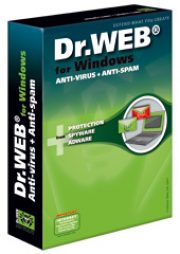 Dr.Web Anti-virus for Windows Dr.Web Anti-virus for Windows
Dr.Web for Windows secures anti-virus protection of desktops operated by Windows 9x-Vista.
Licensed components — scanner with graphical interface for Windows, command line scanner for Windows, command line scanner for DOS, SpIDer Guard anti-virus monitor, SpIDer Mail mail monitor, automatic updating utility, Scheduler.
It is licensed per personal computers. A license for maximum 50 computers can be sold to one company. If protection for more than 50 workstations is needed, Dr.Web Enterprise Suite should be purchased.
IMPORTANT!!! This product includes a free license to Dr.Web for Windows Mobile.
Benefits
Dr.Web is not an anti-virus only!
Dr.Web for Windows protects computers against Mass-mailing worms, E-mail viruses, File viruses, Trojans, Stealth viruses, Polymorphic viruses Bodiless viruses Macro viruses MS Office viruses Script viruses , Spyware Password stealers Keyloggers Paid Dialers Adware Riskware Hacktools Backdoors Joke programs Malicious scripts Spam Scamming, Pharming, Phishing, Bounce messages and technical spam.
Dr.Web CURES!
Dr.Web for Windows can be installed on an already infected machine and can cure infected system without resorting to additional utilities. There is an option of updating Dr.Web virus database before an installation, which takes just a few seconds. Installation of Dr.Web for Windows provides you with the latest virus database.
Unique technologies
Origins Tracing™ is a unique algorithm of non-signature detection of malware. Combined with traditional signature-based scan and heuristic analyzer it significantly improves detection of unknown malicious programs. Names of malicious objects detected using the new algyrithm get .Origin extension added to their names.
Efficient rootkit counteraction
Recently virus makers have been implementing various malware self-defense techniques to avoid detection by anti-virus applications – these are so called rootkit technologies. Dr.Web for Windows features a new scanner component to counteract rootkits called Dr.Web Shield™. Implemented as a driver it allows detecting viral objects that hide in the kernel of an operating system.
Correct scan of archives and packed files
Dr.Web for Windows supports most of existing packer and archive formats with any nesting level including multi-volume and self-extracting archives. Dr.Web for Windows recognizes over 4000 types of archives and packers, some of them are not supported by any other anti-virus program.
Reliable protection of your mail!
No infected mail messages will get to your computer as long as Dr.Web for Windows mail monitor is checking your mail for viruses before it gets into your mailbox. It checks all elements of a mail message inlcuding archived attachments.
Most frequent updates!
The virus database is updated as soon as new virus entries are added – as often as several times per hour. A hot update is released once the analytical laboratory has examined a new threat. The global virus monitoring service promptly receives new viral samples from all over the world.
Dr.Web virus database is the most compact one!
It makes scanning process faster, saves time and system resources and allows instant updating. One entry added to Dr.Wb virus database provides detection of hundreds or even thousands variations of the virus.
Low system requirements!
Dr.Web for Windows has extremely low system requirements and is fully compatable with most versions of Microsoft Windows, starting with Windows 95 OSR2 and up to Windows Vista (32-bit architecture only). Dr.Web anti-virus has the smallest distribution file among leading anti-virus products – it is about 13Mb and it requires as little as 12-15Mb of free disk space. Dr.Web system load is very low so it runs perfectly on older machines. Perhaps you have a laptop? Then Dr.Web is your only choice!
Easy to use and administer
Dr.Web for Windows has very simple installation procedure, doesn’t require extra configuration and is easy to use. It fully complies with plug-n-play principle.
Experienced users may take advantage of advanced configuration tools available for every type of malicious programs which allow to scan entire system, a particular drive or any files or directories on a drive. A user may pause scanning process if necessary. Besides, flexible configuration tools allow customizing scanning speed for various types of objects.
Key features
- Detection and neutralization of viruses on hard drives, removable drives and in RAM;
- Filtering of spam, phishing, pharming, scamming and bounce-messages;
- “On access” filtering of incoming and outgoing POP3/SMTP/IMAP4/NNTP traffic with all components of a mail message checked;
- On-demand scan;
- Individual scanning schedules;
- Automatic updates.
Anti-virus
Real-time protection
SpIDer Guard® resident monitor intercepts all calls to files located on floppy disks, hard drives, CDs, Flash-cards and smart-cards preventing malicious code from getting to user computers. SpIDer Guard driver is highly resistible to external attempts to block its operation, for example, by a specifically designed malicious program.
SpIDer Guard is easy to configure, meanwhile it is a powerful tool for constant monitoring of your computer. Flexible configuration of SpIDer Guard takes into account system load, hardware configuration and sources of potential threats. The resident monitor is implemented as a Windows service so a system administrator can restrict user rights to change of the program configuration. It is especially important for security of corporate networks.
Mail protection - On-the-fly filtering of incoming and outgoing POP3/SMTP/IMAP4/NNTP mail
SpIDerMail® monitor scans incoming and outgoing e-mail on-the-fly before a message is received by a mail client. The virus activity control feature of SpIDer Mail allows blocking suspicious actions typical of mass mailing worms. Experienced users can manually set up hooks of ports used for processing of mail traffic.
Update and scan scheduler
Dr.Web scheduler allows setting required update frequency and schedules of hard drive scan. The application can be set to update once per hour or even once in 16 minutes.
Anti-Adware
Dr.Web for Windows also protects your computer from adware that often comes along with freeware and shareware applications downloaded from the Internet.
Preventing information leakage
Dr.Web for Windows prevents collection of sensitive information by spy robot modules, key loggers, Java-applets (mostly target online gamers) which can be used as any other spyware to keep track of all activities in the system and send the information to a third party – a creator of the spyware, or its order customer that can be a spammer, marketing agency, scam-agency, criminal or an industrial espionage group.
Protection against paid dialers
Dr.Web for Windows blocks applications designed to stealthily connect a user to expensive telephone services using a modem.
Anti-spam
Efficient protection against unwanted e-mail
Dr.Web for Windows Anti-spam is an efficient and highly productive spam-filtering solution that features Vade Retro technology developed by Goto Software. We choose best technologies to work for you!
- Anti-spam advantages
Client-independent solution
Dr.Web anti-spam is not a mail client plugin instead, it is integrated into SpIDer Mail monitor and? therefore, is compatible with any mail client. Using the anti-spam doesn’t significantly increase system load or slow down receiving mail.
POP3/IMAP4 filtering
The anti-spam supports both POP3 and IMAP4 incoming mail protocols. The latter allows instant access to messages stored on a server and choosing to download a message header, body or attached files. So a user doesn’t download spam messages and therefore saves on traffic.
Anti-spam training is not required!
Unlike anti-spam solutions based on Bayesian filtering Dr.Web anti-spam doesn’t require training before one starts using it. The anti-spam begins working as soon as the first message arrives. If a false detection has occurred, a message should be sent at a specified mail address for analysis and correction of the anti-spam analysis routines. Send notifications on false detection at vrnonspam@drweb.com, for spam messages that managed to evade the filter use vrspam@drweb.com.
Intelligent processing of detected messages
Different filtering techniques are used for different types of undesired e-mail (phishing, pharming, scamming and bounce) to ensure high detection probability. Language-independent analysis allows detecting undesired messages regardless of their language. A big number of criteria is considered to decide between spam and not spam.
Easy to configure and to use
Even an inexperienced user can configure the anti-spam. If the anti-spam has been enabled, it will start working as soon as the first message is received. Experienced users may be willing to take advantage of advanced configuration. One can set, for example, all messages with Eastern Asia encoding to be detected as spam. A user can create his own white and black lists – specify trusted and banned e-mail addresses.
Regular updates
In order to run an efficient business spammers have to alter their techniques every day to evade anti-spam solutions, consequently, developers of such solutions change their detection methods. An anti-spam requires updating as well as an anti-virus. Dr.Web anti-spam is automatically updated every day using updating utility. The unique Vade Retro technology based on several thousands of rules for detection of unwanted e-mail allows the solution to stay up to date with spammers with only one small-sized update in twenty-four hours. Spam analysis module doesn’t require a connection to a server or access to a database which also saves your traffic.
Filtered out messages are not deleted!
Messages that have been filtered out are not deleted, instead they are placed in a specific folder. Create “Spam” folder in your mail client and add a rule for all suspicious messages to be automatically placed in the folder. You may check if all detected messages are spam at any time.
Stand alone anti-spam saves traffic
Spam analysis module doesn’t require a connection to a server or access to a database which also saves your traffic
Regular updates
Dr.Web anti-spam is automatically updated every day using updating utility. A unique technology allows staying up to date with only one small-sized update in twenty-four hours and saves your traffic.
- Filtering technologies
The filter sifts all incoming messages. It takes into account numerous criteria. Each examined message gets a number of points ranging from -5000 (negative, not spam) up to +5000 (positive, spam) with +100 increment. Depending on a number of points a message has received it can be delivered to a mailbox as a normal message or can be marked as spam.
Spam-filtering technique includes several thousands of rules that can be divided into groups.
Heuristic analysis
An extremely complex and highly intelligent technology of empiric analysis is used to check all elements of a message. An attachment if available is analyzed as well. New rules are contantly added to improve the heuristic analyzer.
Evasion filtering
Evasion filtering is one of the latest and most efficient technologies of Dr.Web anti-spam. It allows detecting techniques used by spammers to evade spam-filters.
HTML signature analysis
HTML tags included in a message are compared with samples of HTML signatures library of the anti-spam. Combined with data on size of images typically used by spammers it helps protecting users from spam-messages containing HTML tags and online images.
Semantic analysis
Words and expressions of a message are compared with spam cliches placed in a dictionary. Hidden words, expressions and symbols are analyzed along with the text visible to a user.
Anti-scamming
Probably scamming (and pharming – a type of scamming) is the most dangerous type of spam; Typically a message is so called Nigerian scam, a lottery or a casino money prize notification, or a forged letter from a bank or loan office. A special module is used to filter out such messages.
Technical spam
A bounce message is a non-delivery notification message that can be received as a result of network worm ro spammer activity and is as undesired as spam. A special anti-spam module detects such messages and sets them as undesired.
Updates
- Dr.Web virus monitoring service collects samples of viruses from various parts of the world.
- Updates are retrieved by the application from several servers located in different parts of the globe.
- An urgent update is released as soon as a new viral threat has been analyzed.
- An update is tested over a huge number of uninfected files before a release.
- Dr.Web database is the most compact one which makes scanning process quick, saves time and hardware resources and ensures prompt updating. A single entry added to Dr.Web database allows detecting hundreds and sometimes even thousands of variations of a virus.
- Virus database and program modules are updated automatically.
- An update can be downloaded as an archive.
- When updating a component you can patch it instead of downloading the whole new version of the component.
 Download Trial/Demo Downloads: 212 Download Trial/Demo Downloads: 212 |



