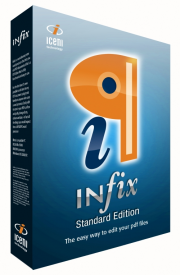 Infix can edit & reflow text (even across columns), manipulate graphics, images and pages in any PDF document generated from any source such as Adobe Acrobat Distiller, MS Word or other PDF creation software.
Infix PDF Editor makes short work of updating newsletters, brochures, technical manuals and reports and avoids the need to have the original documents or fonts available - a real life saver when the original material is missing.
"...the software is awesome, just moved the whole block of text in tighter on those pages, and then deleted the empty page (no other editor enabled me to copy text from one page, to a different page)"
Using Infix's advanced search and replace functions, complex operations such as updating footers in a 500 page PDF are now possible - a task that would otherwise take hours or even days to do by hand!
If you used to convert PDF to Word or RTF in order to edit your documents, you can now save a huge amount of time and edit your PDFs directly using Infix - the best PDF Editor!
Key Features
- Professional edit & reflow of text in PDF
- Reflow text across columns and pages
- Change fonts, sizes, colours
- Spell check
- Powerful, fully automated search & replace
- Cut and paste text and graphics between PDFs
- Assemble pages - add, delete, re-size, re-order & crop.
- Control security and passwords
- Add Hyperlinks and Sticky Notes
- Export pages as plain text, RTF and HTML
- Edit, Import and create new graphics
- CMYK colour picker
- Highlight changed text & record username, page & date of all changes made
If you familiar with version 1 of Infix, below is a list of new features in Infix version 2:
Text Editing
- Automated Find & Replace with control of reflow and text style
- Underline & Strike-out text styles
- Create new text blocks
- Split / Join text blocks into chains of flowing text
- Show changes (see what text has been changed in the past)
Object Editing
- Copy/Paste between PDFs or multiple Infix windows
- Control object line width
- Gray/RGB/HSB/CMYK colour picker
- Object grouping, hiding, locking, send-to-front/back
- Image insertion (JPEG, Tiff, PNG)
- Clipping mask creation & removal
- Basic drawing tools - line, ellipse, rectangle, polygon
- Object alignment
Page Manipulation
- Crop pages
- Import pages from other PDFs
- Extract pages to new PDF files
- Place pages from other PDFs
- Create / Delete / Re-order / Rotate & Resize pages
- Export pages as text, HTML, RTF & Tiff (multi-page)
- Create and edit Sticky Note annotations
- Create and edit Hyperlink annotations
Documents
- Document creation
- Manage Security & Permissions
- Document properties
- Change log (see who has been changing the document)
- Auto-save
Use the chart below to decide which version of Infix is best for you.
|
|
|
Standard
|
Professional
|
|
Text Features
|
|
Create and edit new text boxes
|
yes
|
yes
|
yes
|
|
Tabs & indents
|
yes
|
yes
|
yes
|
|
Paragraph alignment
|
yes
|
yes
|
yes
|
|
Paragraph formatting
|
yes
|
yes
|
yes
|
|
Standard controls for font, size, super/sub script
|
yes
|
yes
|
yes
|
|
Underline & strike-through text
|
yes
|
yes
|
yes
|
|
Professional hyphenation & justification
|
yes
|
yes
|
yes
|
|
Highlight changed text
|
yes |
yes
|
yes
|
|
Spell check in 20+ languages
|
yes |
yes
|
yes
|
|
Edit existing text
|
|
yes
|
yes
|
|
OCR corrections
|
|
yes
|
yes
|
|
Flow text across columns and pages
|
|
yes
|
yes
|
|
Vertical text alignment
|
|
yes
|
yes
|
|
Search & Replace
|
|
yes
|
yes
|
|
- across multiple documents
|
|
|
yes
|
|
- for fonts, colours and size
|
|
|
yes
|
|
Convert text to outline vectors
|
|
|
yes
|
|
Automated text fitting
|
|
|
yes
|
|
Text tagging for Infix Server templates
|
|
|
yes
|
| |
|
|
|
|
Objects & Graphics
|
|
Change fill & stroke colour & line width
|
yes
|
yes
|
yes
|
|
Delete, insert, re-order pages
|
|
yes
|
yes
|
|
Insert, Replace and Extract images
|
|
yes
|
yes
|
|
Move, scale, rotate graphics and images
|
|
yes
|
yes
|
|
Copy objects between pages and documents
|
|
yes
|
yes
|
|
Edit sticky notes and hyperlinks
|
|
yes
|
yes
|
|
Draw shapes - circles, lines, rectangles
|
|
yes
|
yes
|
|
Place PDF
|
|
|
yes
|
|
Industry standard CMYK colour picker
|
|
|
yes
|
|
Object grouping & alignment
|
|
|
yes
|
|
Create & manipulate clip paths
|
|
|
yes
|
|
Document colour catalogue
|
|
|
yes
|
|
Image tagging for Infix Server templates
|
|
|
yes
|
|
Vertical ruler
|
|
|
yes
|
| |
|
|
|
|
Documents
|
|
Convert any document to PDF
|
yes |
yes
|
yes
|
|
Modify document security
|
yes |
yes
|
yes
|
|
Edit bookmarks
|
yes |
yes
|
yes
|
|
Export as HTML, RTF, Tiff, JPEG
|
|
yes
|
yes
|
|
Basic pre-press flight check
|
|
yes
|
yes
|
|
Translation (XML export/import)
|
|
|
yes
|
 Download Trial/Demo Downloads: 1588 Download Trial/Demo Downloads: 1588 |



